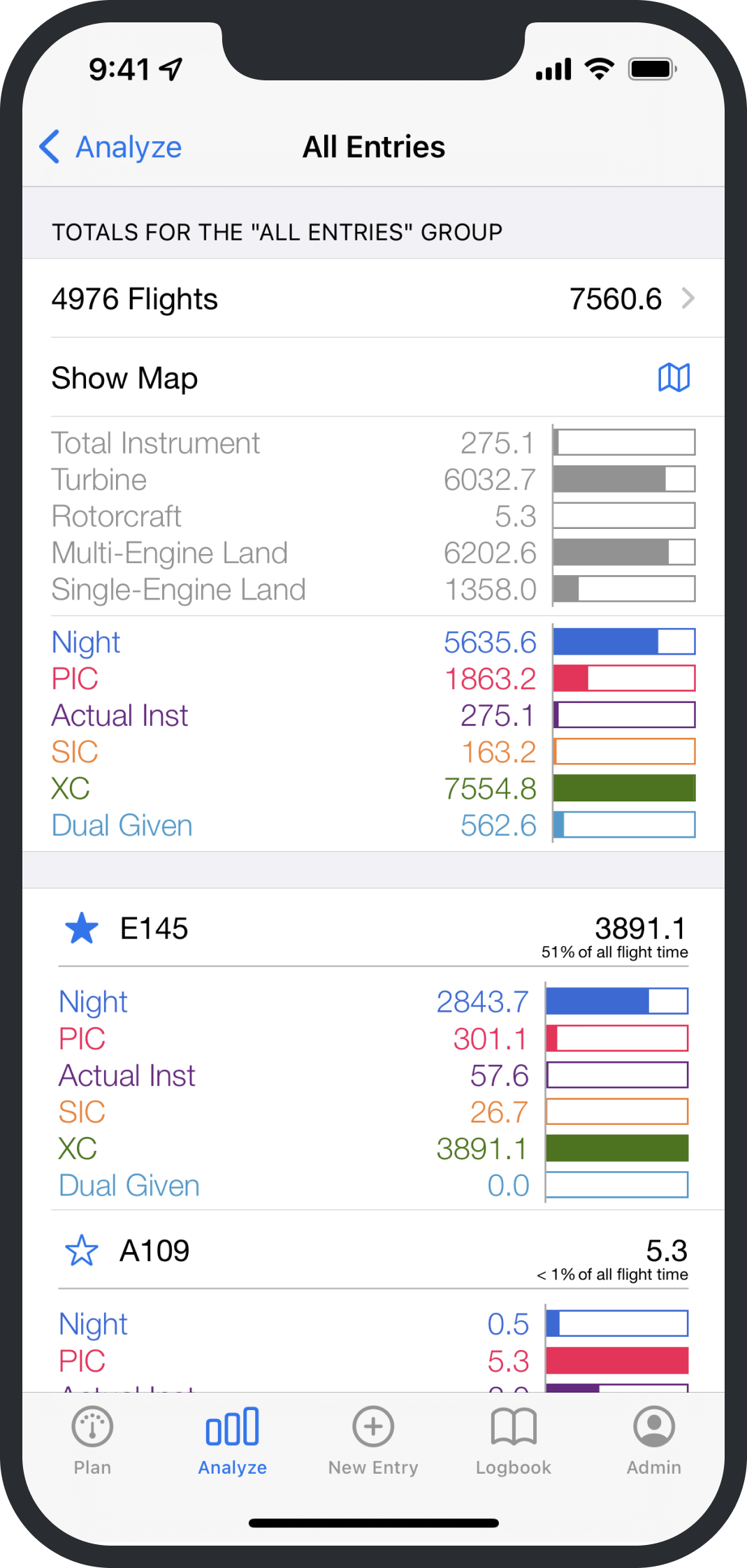Anytime, Anywhere
Create flights in seconds
Front and center in your pilot log is LogTen’s “New Entry” button.
Instantly create new flight or duty entries in your logbook with a single tap, no matter where you are in LogTen.
Depending on your preference, you can use the location buttons in the flight detail view to fill the nearest airports and capture the current time!

Professional
Perfect logbook printouts
Look familiar?
“My logbook is a complete mess. Things crossed out, scribbled over, totals adjusted again and again for mistakes. Is this going to be a bad look for potential future employers?”

With LogTen, your logbook is perfect
Having a professional, easy to read logbook, and the tools to answer any question they throw at you are instrumental to landing your dream job.
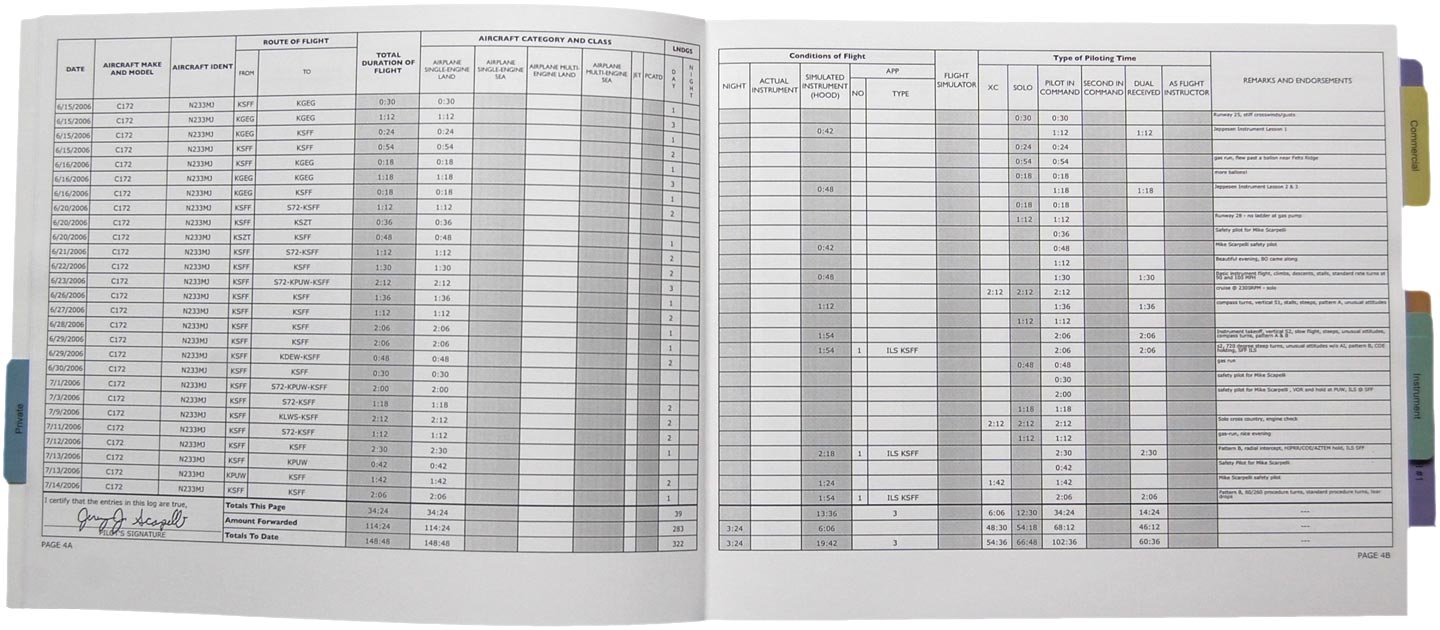
Fixing errors is easy
With LogTen, feel free to remove ‘Ooops’ from your vocabulary
You can fix errors and have your totals updated before the word escapes your mouth.
And now with the new Flight Audit Report, LogTen does the work for you.
The Flight Audit Report analyzes your data for common errors. Learn How, Download it Now!
Reports
Complete job applications in seconds
With LogTen your data is always up to date when an opportunity comes up that fits your experience, and LogTen's experience reports make filling in job applications easy!
For recruitment sites like Airline Apps, we’ve created a custom report for easy data transfer. Or print a gorgeous, legible logbook, and use smart groups to answer any questions potential employers have in seconds.
Smart Groups
[World] is [Your Oyster]
Smart Groups are one of the most powerful features of LogTen. Smart Groups let you quickly view your totals based on any attribute of your flying. Here’s a few questions LogTen answered for our resident professional pilot (Jeremy) on a * recent interview:- Hours PIC XC
- Hours PIC night
- Hours PIC Part 121