Get Organized & Track Your Goals with New Analyze Features
We‘re thrilled to announce the release of our latest update, LogTen 2024.3, designed to further optimize your flight logging experience on LogTen Pilot Log for iPhone, iPad, Apple Watch, and Mac. This update brings powerful new tools that streamline your digital pilot logbook data management, allowing you to track your career goals more effectively with downloadable filter groups—like IPC, BFR, ATP, and Total Jet time—keeping your logbook organized like never before.
NEW! Group Folder Functionality on iOS
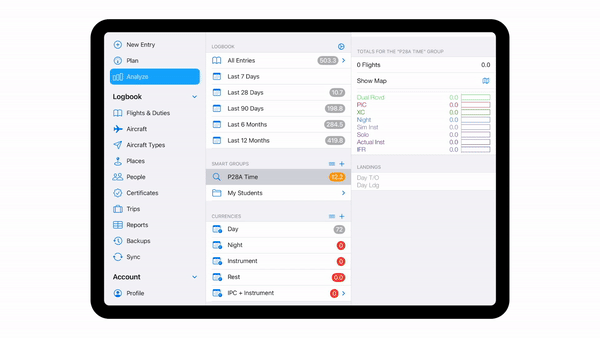
One of the standout features in this update is the introduction of group folder functionality on iOS. This enhancement enables you to:
- Create Customizable Folders: Easily organize your Smart Groups, Limits, and Currencies into folders on the Analyze page, making your data more accessible.
- Nest Smart Groups: Group related filters for advanced logic like IPC & Instrument currency.
- Efficient Data Management: Quickly navigate organized folders to review information easily.
Introducing LogTen’s Downloadable Groups
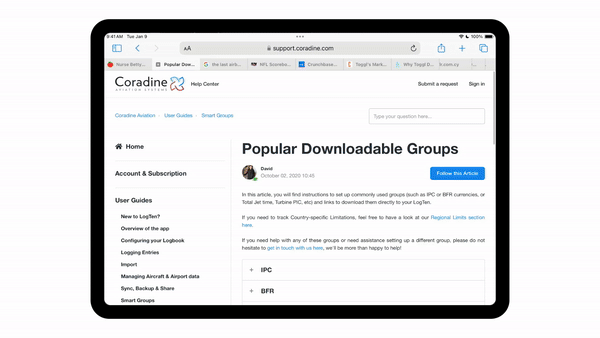
You can now download pre-built groups directly to your LogTen Pilot Logbook on iPhone, iPad and Mac! The LogTen team has built commonly used groups so you can track goals and stay safe at each stage of your career, including:
- IPC & Instrument Currency: This group tracks your approaches and holds for the last 6 months, OR if you’ve had an instrument proficiency check
- FAA Student and Instructors Groups: Multiple groups to track your progress towards your PPL, Instrument, Commercial and MEI
- Commercial and Career Groups: Multiple groups to track progress towards your ATP, your Part 121 time, Part 135 time and more!

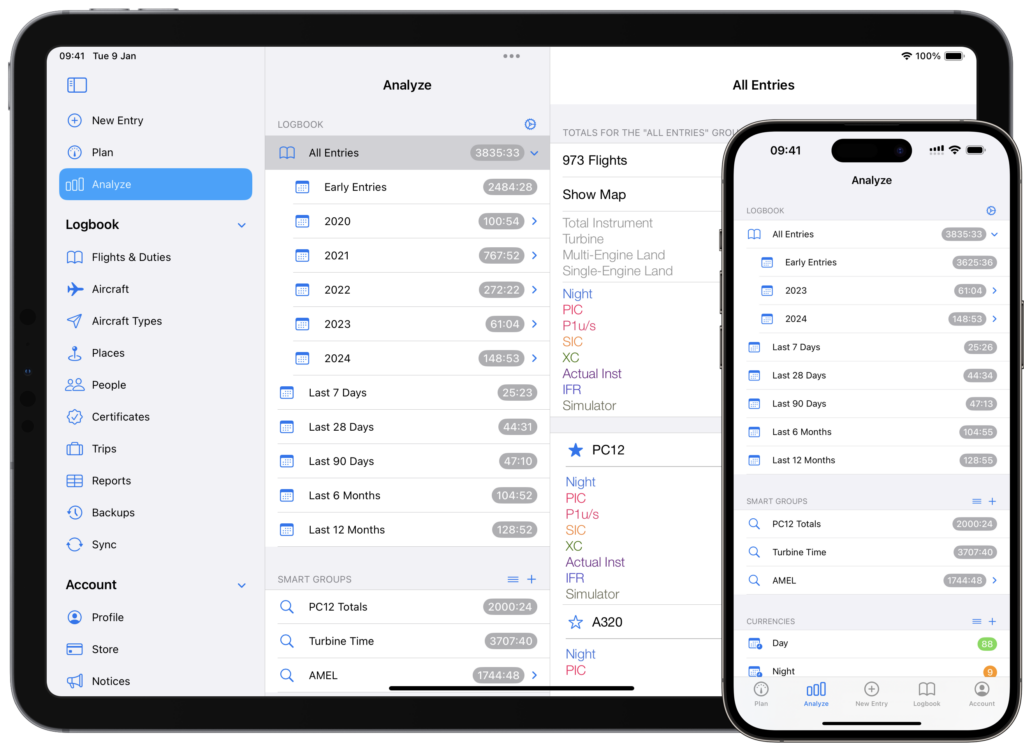
Yearly and Monthly Summaries
The 2024.3 update also introduces Yearly and Monthly summaries for iPhone and iPad, (in full color!) review totals overall, for each aircraft type, and tap the “MyWorldView” map to see everywhere you were in the world during that time period:
- At-a-Glance Totals: Easily review your totals for any month or year, broken down by Seat Time and Aircraft Type.
- Interactive Flight Maps: Generate a map of your flights for any selected period, providing a visual representation of your journey.
- Customizable Views: Configure how many years will be visible and switch between yearly and monthly summaries with just a tap.
Role-Based Customization and UI Enhancements on iOS
We’ve also made several key improvements to the iOS version of LogTen:
- Role-Based Customization: The Analyze page now adapts based on your selected role, ensuring that the most relevant features and data are front and center from the moment you log in.
- Consistent Totals Display: Monthly and yearly totals now appear on the Analyze page, bringing iOS functionality in line with macOS.
- Improved User Interface: A clearer, more informative alert now replaces the trial limit notification, making it easier to understand the benefits of subscribing.
macOS Enhancements
Our macOS users haven’t been left out either. The 2024.3 update brings:
- Tailored Limits and Currency Tracking: We’ve refined the initial setup process by aligning Limits and Currency tracking with your selected role, creating a smoother onboarding experience for new users.
- Streamlined Data Access: The new features mirror the organizational tools available on iOS, ensuring a consistent and efficient experience across all devices.
Explore More
For detailed guidance on these updates, including how to make the most of the new Group Folder functionality and Yearly/Monthly summaries – check out the new Analyze video tutorial on our Youtube Channel:
And of course, if you have any questions, our fantastic support team is always ready to assist! Connect with us in LogTen by tapping “Contact Support” in the “Account” tab, or email us at support@coradine.com
Blue Skies and Happy Logging!
Team LogTen



